AMP by Shop Sheriff integrates with 17 different product review providers.
We integrate with:
- Judge Me
- Stamped.io
- Loox
- Shopify Product Reviews
- Conversio
- Areviews
- Growave
- Okendo
- Ryviu
- Shopper Approved
- Yotpo
- Ali Reviews
- Opinew
- Rivyo
- HelpfulCrowd
- HulkApps product reviews
- eKomi
Product reviews are available on the "Hobbyist" tier ($9/mo) or higher. You can preview them on any tier.
How to add Product Reviews to AMP product pages
Navigate to your theme dashboard here.
Enter the AMP Theme Customizer by clicking the blue "Customize" button
Select "Product pages" from the top drop-down
Select "Add section" from the left. You will see a list of Product Reviews providers.
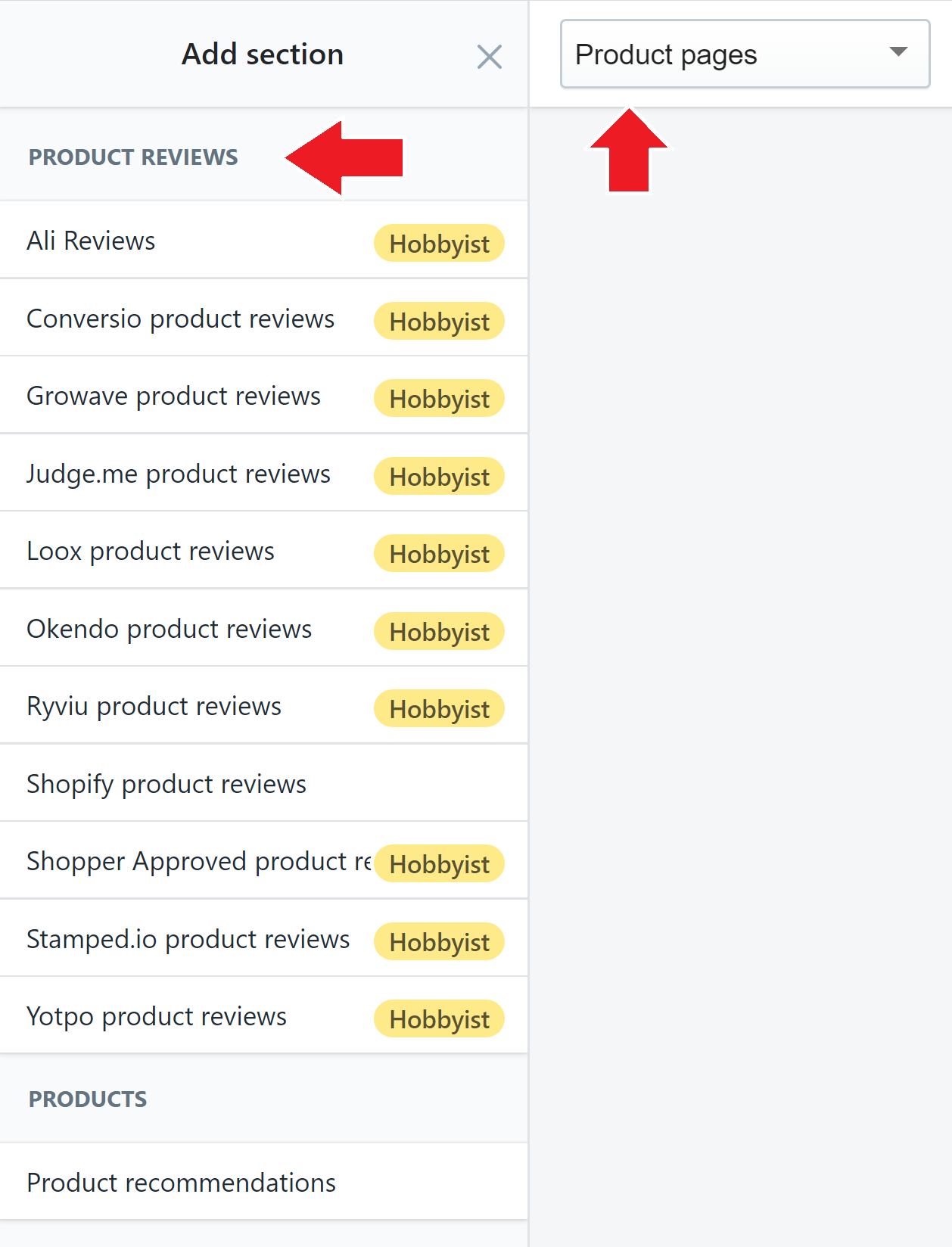
Add your reviews provider, and you're all set!
We allow you to add Product reviews as a "dynamic section" to your product pages, this means that the product reviews can be moved up or down. For example, some shops might want their "Related Products" to be above or below their "Product Reviews". Using dynamic sections, you can drag and drop either one above or below the other.
How to add Product Review Stars (summary snippet)
You can also add product review stars (the summary snippet beneath a product title, for example). Not all product review integrations have also integrated with Product Reviews Stars, but most of them have.
To add stars, click on Theme Settings > Product reviews from within the AMP theme editor, and select the reviews provider you are interested in adding. If your provider has integrated with this feature, then you can add stars here. This setting can add review stars on the Product pages, and on product cards (products that appear on the home page, collection pages, related products, etc).
Reviews Schema (JSON+LD)
When you add Product Review Stars (summary snippet) to your AMP pages (using the method above), we will also automatically add the necessary Schema data (JSON+LD) to your AMP pages. This is the review schema data that allows Google to show stars next to your Google search results. Even if you do not have the Schema data on your AMP pages, Google will still be able to read this schema from your non-AMP pages, since we link the two with a <link rel="canonical"> tag. But adding the schema to the AMP pages is an added benefit as well.
