You can easily share an error page from Google Search Console so that our team can better investigate any AMP-related issue you might be having.
Key Points
- You can create a "Shareable Link" to share a Google Search Console AMP error page for us to help as best we can. Simply copy/pasting the URL in the address bar will not work, because we won't have access, instead, please always create a shareable link using the method below.
- Creating a Shareable URL is simple, and allows us to dig into any AMP issues you might have.
- A shareable link doesn't give the link any access to change your settings, only to view them.
How to create a shareable link
- Navigate to your AMP tab in Google Search Console and click on an error from the "Details" column.
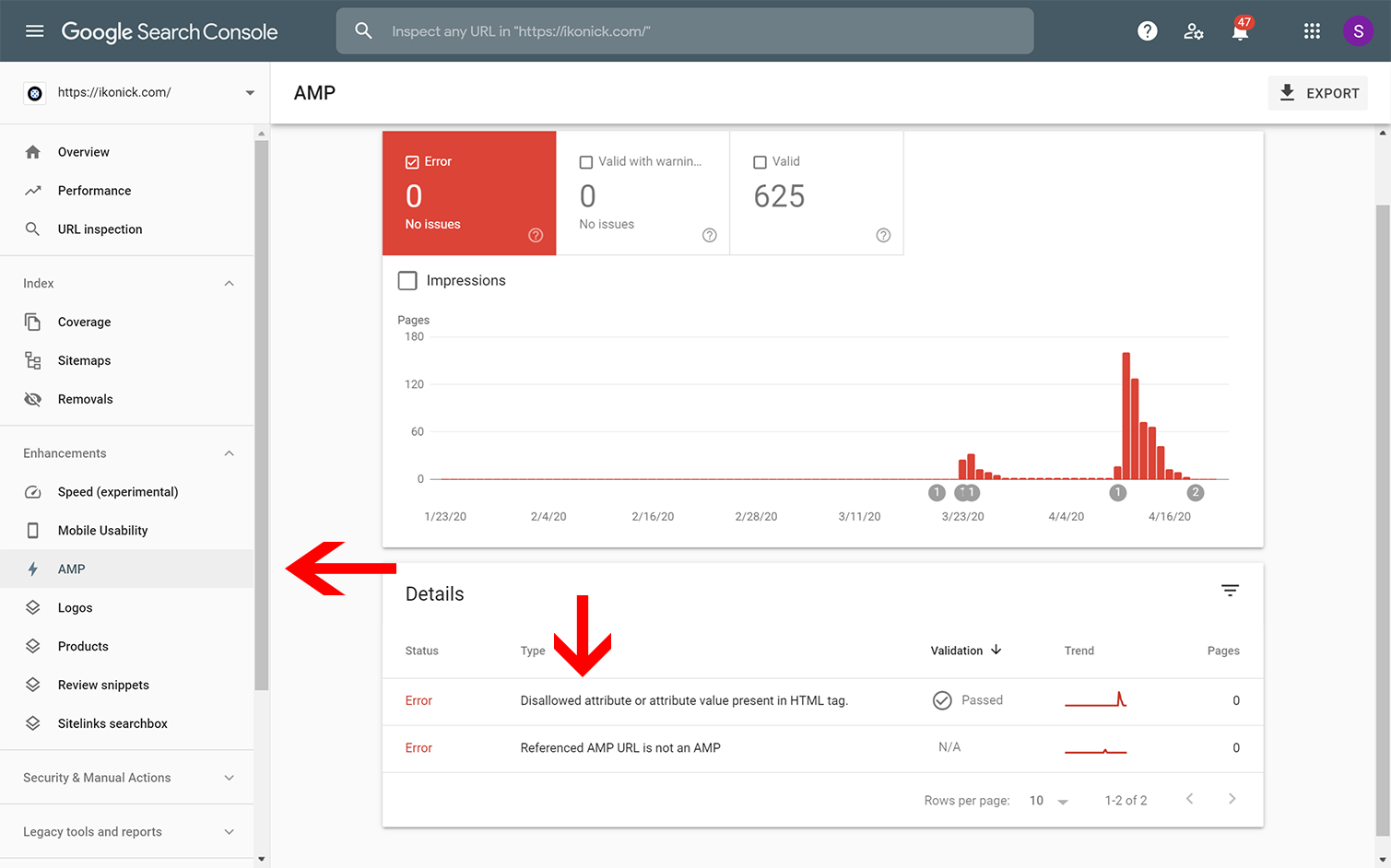
- Click "Share" in the top right corner
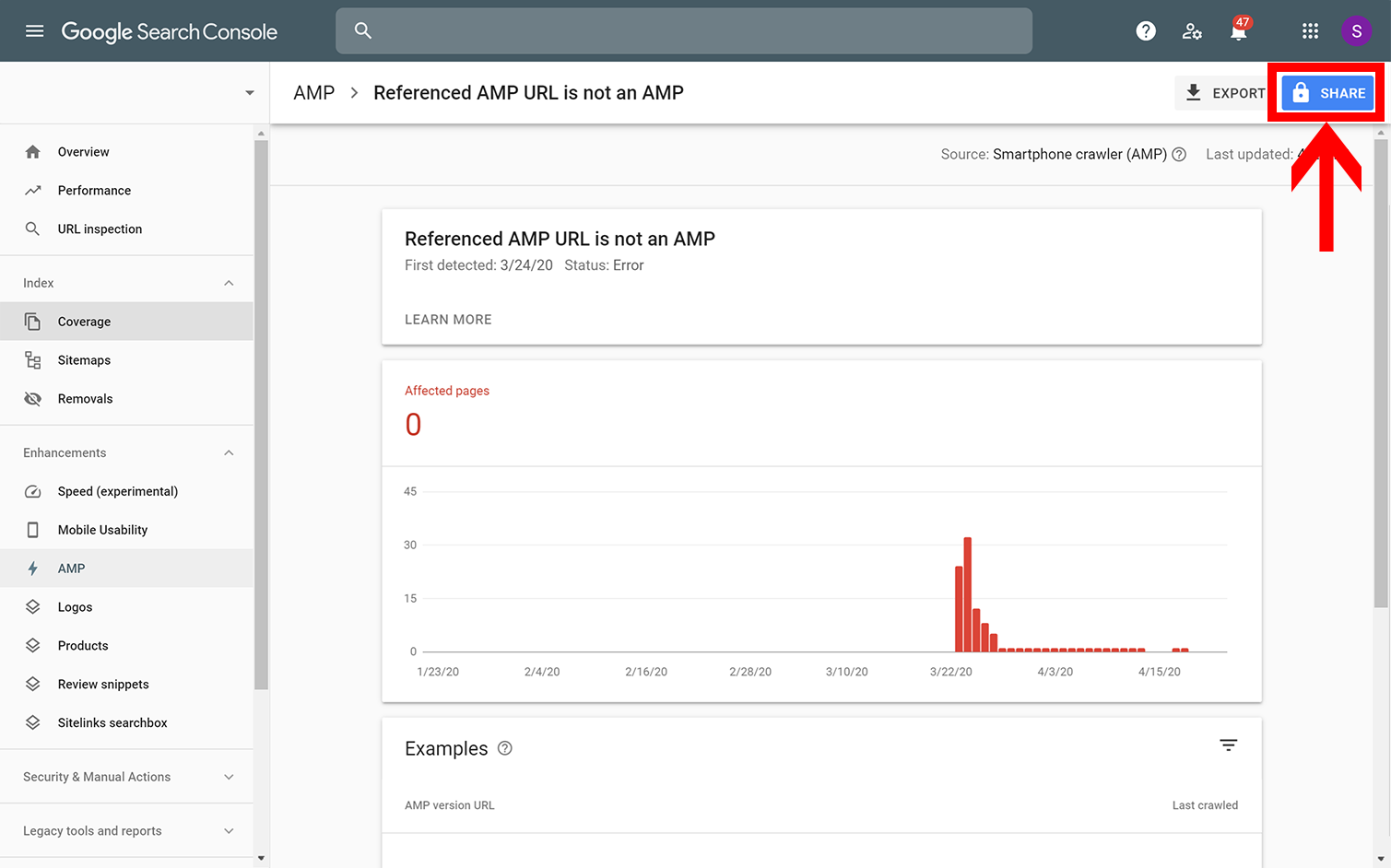
-
Enable link sharing, copy the link, and share that link with us!

Once we receive that link, we can dig into the exact URLs which may be providing an issue. We will either solve the AMP issues, or provide an explanation on how you can fix them if the issue is coming from your existing Shopify shop.
Cheers!
