AMP automatically adds "UTM parameters" to your URLs in order to help you track where AMP links were clicked and what links convert the best. This is to help you track things within Google Analytics, and it is a common practice. If SEMrush warns you that you have "too many query parameters", you have two options.
Solution 1) You can tell SEMrush to ignore this
SEMRush has an option in their Site Audit tool to "Ignore UTM parameters" which will remove the warning about too many parameters in the URL: https://www.semrush.com/news/site-audit-update-crawl-delay/.
OR
Solution 2) You can remove all UTM parameters from AMP pages
You can remove all UTM parameters by going into settings: shopsheriff.com/account/amp/admin/settings and un-checking the box for UTM parameters. Please note that using UTM parameters is a common practice and is supplied for you in order to help your tracking, but we allow you the ability to remove them extremely easily.
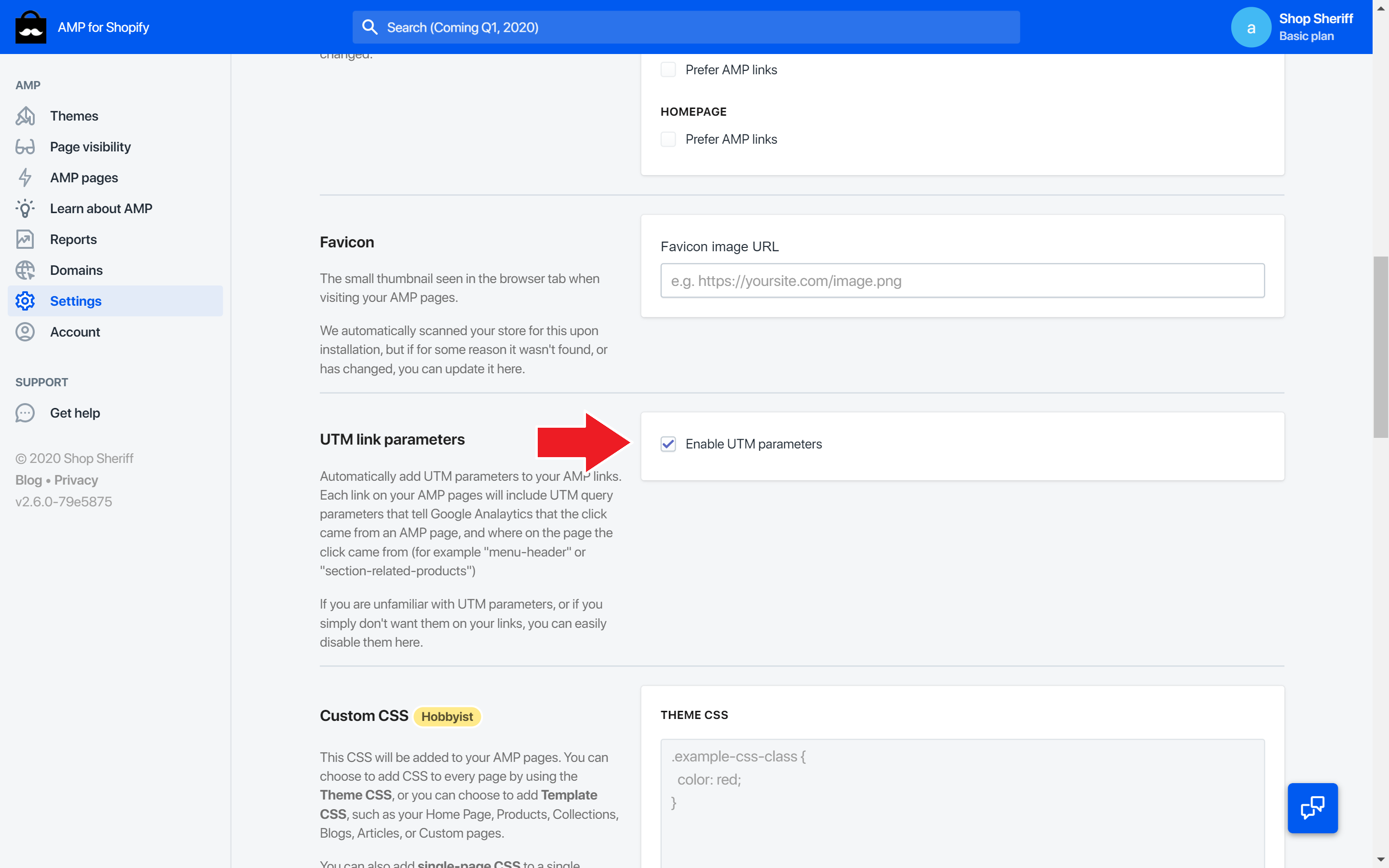 Enable/Disable UTM parameters on AMP pages
Enable/Disable UTM parameters on AMP pages
