Your AMP page URLs are easy to identify. By default, all your AMP pages will be the same as your normal pages plus "/a/s" after the ".com" portion of your URL. For example, if your URL is porkbarrelbbq.com/products/jerky, then your AMP page URL is porkbarrelbbq.com/a/s/products/jerky.
This simple structure makes it easy to identify your AMP page URLs at a glance, filter them in your Google Analytics, or generate them when necessary, such as if you use them in your Facebook Ads.
You can also grab the AMP URL for any page on your shop by doing the following
- Click "AMP Pages" from the left hand menu
- Click one of "Products", "Collections", "Articles", and "Custom pages"
- Click on any page to expand that page's AMP details
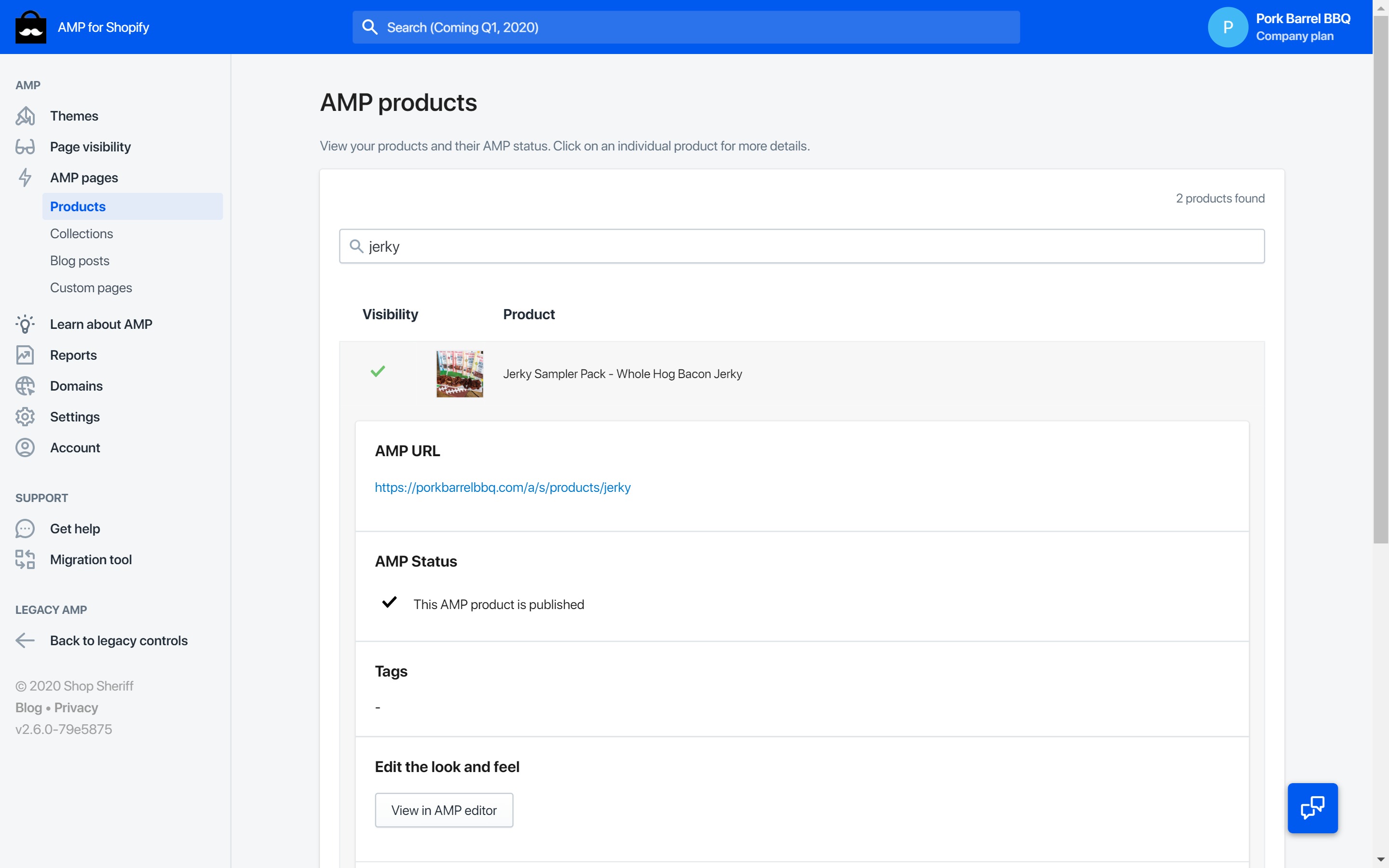
- You will see the AMP page URL there.
