We'll need to make sure the AMP app is using the "a/s/" app proxy. AMP can't operate on anything except this app proxy location.
What is happening is that another app may be taking this app proxy, and you'll have to change that app to a different app proxy, and change AMP back to "a/s/". Once this is done, your AMP pages should render properly.
We can fix this easily in Shopify's settings.
- Go to your admin/apps page: {store_url}/admin/apps
- Click on "About" next to the "AMP" app
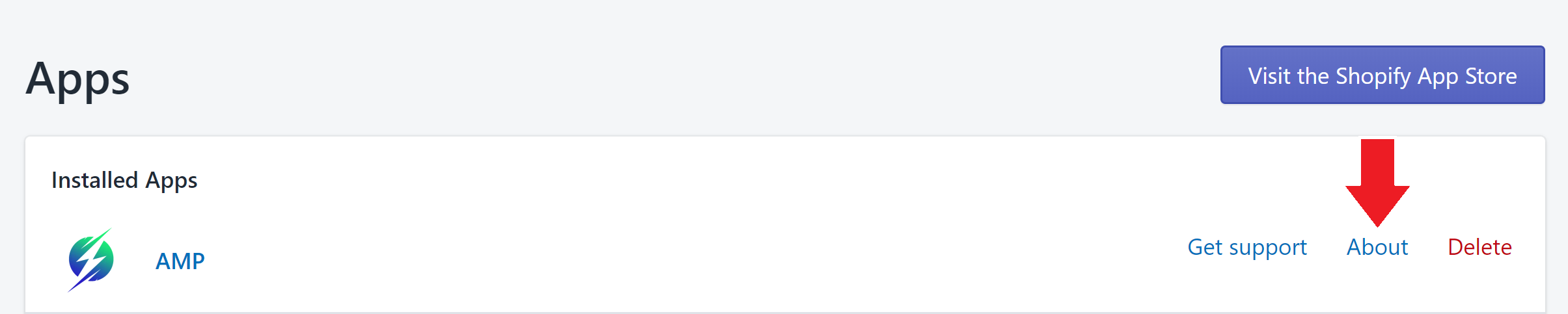 Editing "About" details for AMP
Editing "About" details for AMP
- Scroll down to the "App proxy" section and click on "Customize URL"
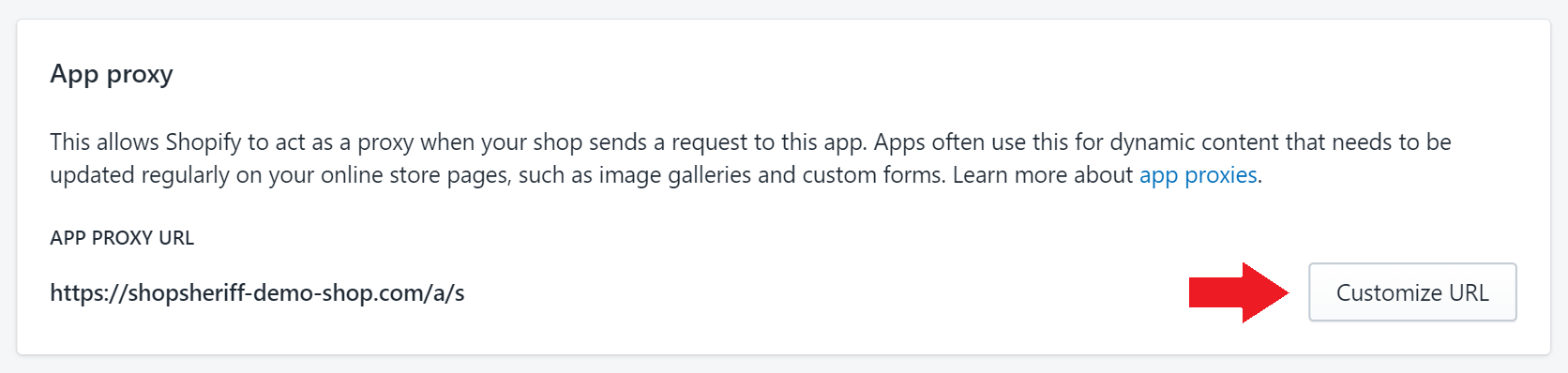 Customize your app proxy URL
Customize your app proxy URL
- Make sure this points to "{store_url}/a/s/"
- If you receive "Failed to update app proxy" that means that another app is taking the "a/s/" proxy. If so, please follow the above instructions to find whichever other app is using the "a/s/" app proxy, and change it to something else.
Once you change the other app away from "a/s", you may then change AMP to "a/s/". You can verify that this is working properly by viewing {store_url}/a/s. This URL should render an AMP page.
