You can easily tell if AMP is active for a page in one of two ways.
- Checking the page's source code
- Using the AMP validator tool
Before we dive into each of these, it's important to understand how Google indexes AMP pages. We have a full detailed document on this in this post, but we will summarize it here.
How Google indexes AMP pages
Google indexes AMP pages by crawling the original, non-AMP page, and checking to see if a <link rel="amphtml"> tag exists in the head of the page. If this tag exists, it contains an "href" parameter that then points to the location of the AMP page. Like this:
 Example of an "amphtml" meta tag, indicating that a page has AMP active
Example of an "amphtml" meta tag, indicating that a page has AMP active
Once Google sees this tag, they can then index the AMP page.
Checking the page's source code to see if the AMPHTML tag exists
To check if this tag exists on a page, follow these steps:
- Open your non-AMP (normal) page
- Right-click anywhere on the page, and select "Inspect element", or "View source code"
- In the window that pops up, use
ctrl+f(orcommand+fon a mac) to search for the wordamphtmlIf this exists on your site, then you have AMP active for this page.
Checking using the AMP validator
To check if your page has AMP active on it using the AMP validator, follow these steps.
- Open the official AMP validator tool.
- Enter a link to your non-AMP (normal) site in the tool and click Enter.
- After validating the page, you should receive a result that looks like this
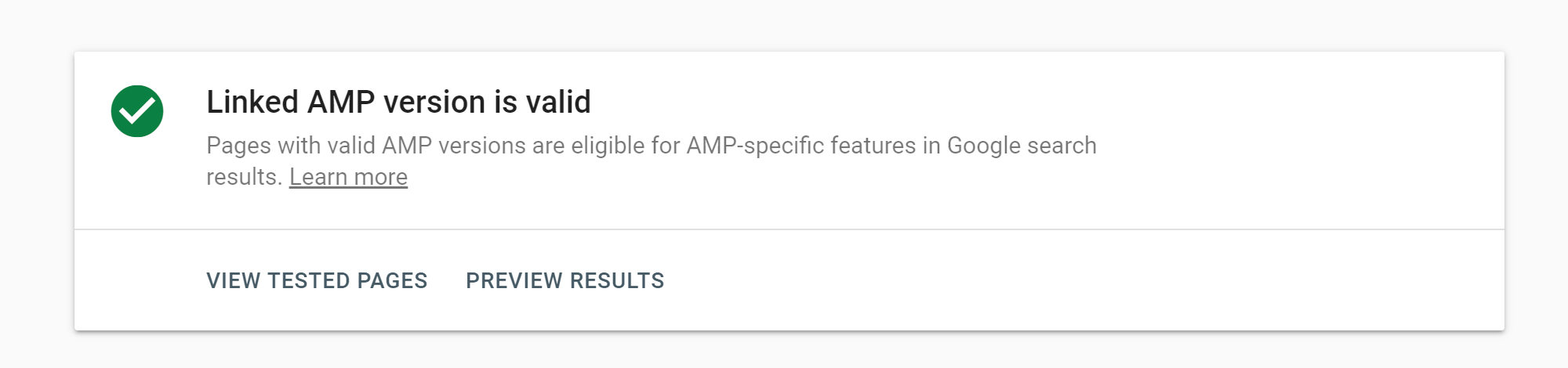 This result is perfect, and indicates that you have in fact submitted a non-AMP page, but it has a linked AMP version, and that linked AMP version is valid.
This result is perfect, and indicates that you have in fact submitted a non-AMP page, but it has a linked AMP version, and that linked AMP version is valid.
I have published my AMP pages, but the "amphtml" tag is not showing up
In some cases, a separate app or a developer may have modified your code to remove the AMP tag. If this happens, you can click "Unpublish" and "Publish" from the Page Visibility section, and the tag will show up again momentarily.
