AMP by Shop Sheriff offers AMP for your Shopify Home page, and each theme comes pre-optimized with sections built perfectly for AMP speed and validation. Please note, while the AMP app automatically converts many parts of your shop to AMP, such as your product descriptions, the home page is one page on your AMP shop that needs to be recreated manually using the AMP editor if you intend to add AMP to it (or, of course, you can choose not to AMP the home page, this is perfectly fine).
If you want to use AMP for the home page, then the AMP home page must be recreated manually because your existing theme doesn't offer an AMP version of itself, so trying to automatically AMP the javascript on your existing theme would cause it to fail, and you'd not pass Google's AMP validation.
How to create an AMP Home Page
To create a home page using AMP, you'll click on the blue "Customize" button here: https://shopsheriff.com/account/amp/admin/themes
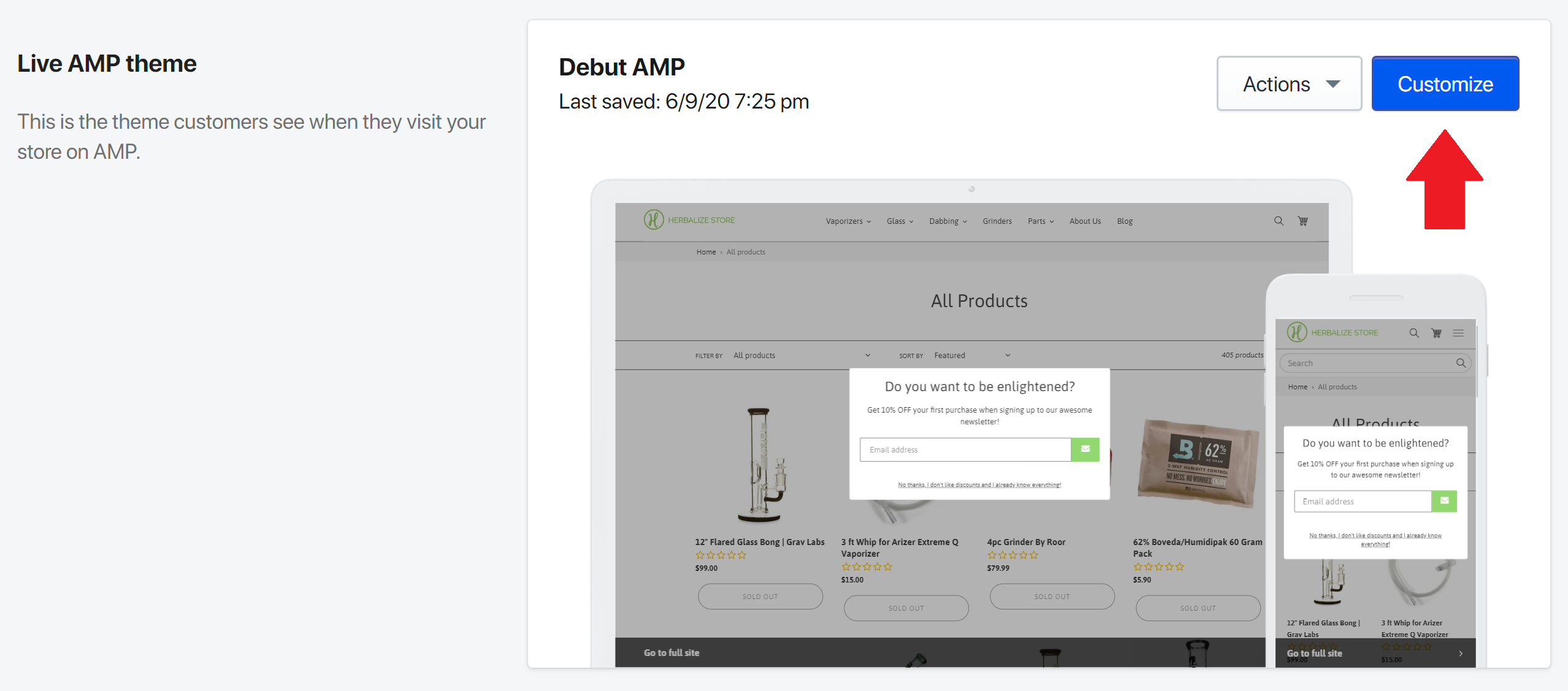 Opening the AMP theme editor
Opening the AMP theme editor
This will open the AMP editor. Within the AMP editor, you select "Home page" from the top drop-down, and use the sections on the left-hand side to create a home page in the same way you would create a home page using the Shopify Theme Editor.
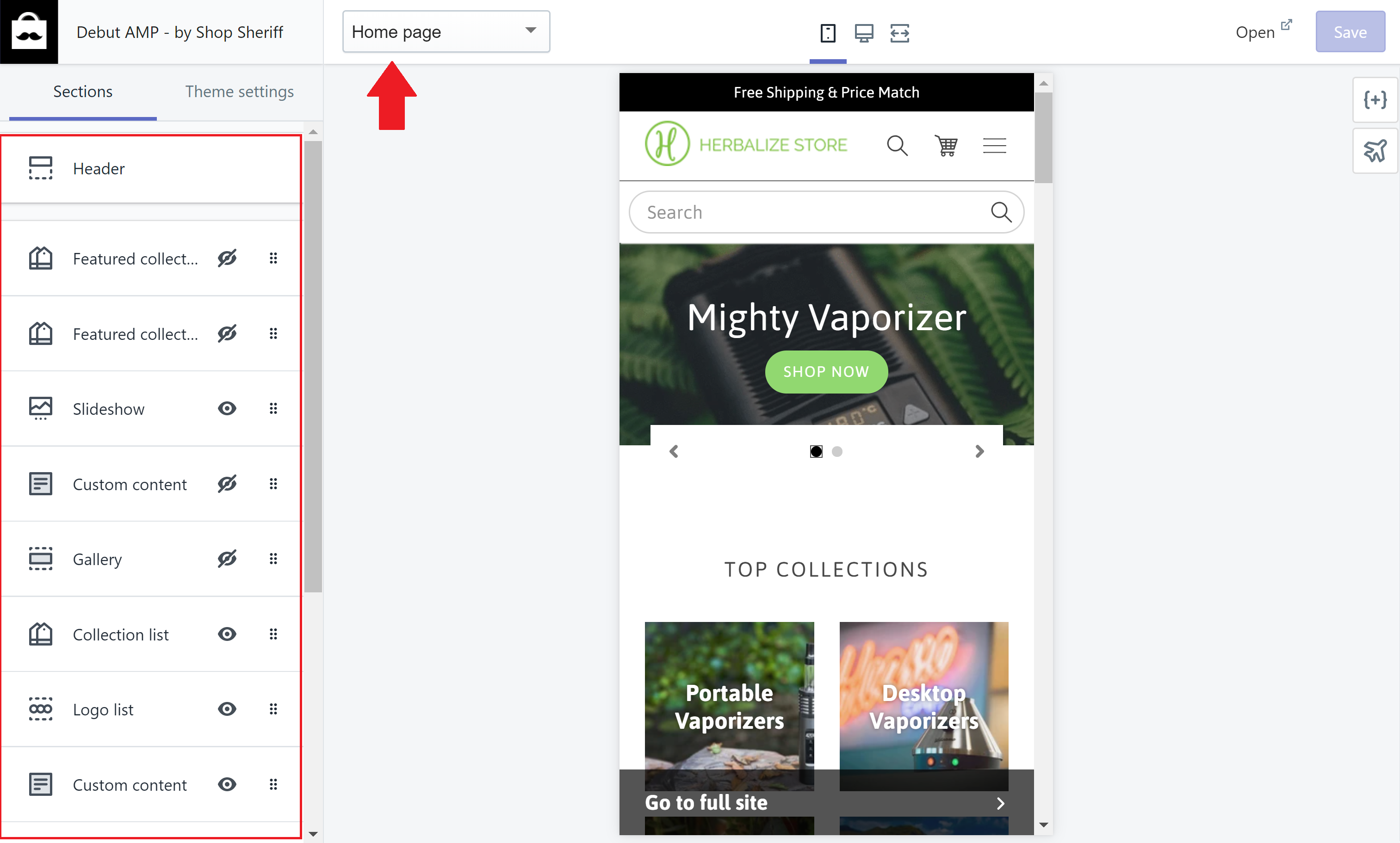 Example of the Shopify AMP home page editor
Example of the Shopify AMP home page editor
Examples of AMP Home Pages created using AMP by Shop Sheriff
Thousands of shops have used AMP to create a great looking home page and have seen their SEO and speed increase dramatically. A few examples of AMP home pages are:
Do I have to AMP my Home Page?
Many shops AMP their home page in order to get it to rank higher on Google, and become instant-loading. However, this is not a requirement — it is perfectly fine to only AMP one portion of your shop, such as your product pages. The home page is a more manual process by nature, so if you are not ready to AMP the home page, you can skip that page and choose to only AMP other parts of your shop, which require less configuration.
How can I add additional custom styles to my Home Page?
You can fine-tune the CSS on your AMP home page using the Custom CSS tool built directly into the AMP editor. This tool allows you to take control of any styles that aren't immediately available through other customization options.
