Keeping users on AMP pages is a breeze when using AMP by Shop Sheriff. Simply toggle your "Internal Link Preferences" on or off for any section of your shop.
What are Link Preferences on AMP?
When a user lands on an AMP page, some shops prefer to keep the user on the "AMP Journey", meaning plainly that they'd like a user who starts on AMP, to continue on AMP, until they reach a page that can't be AMPed, such as the checkout page. Other users prefer to move a customer off of the AMP journey and onto the "full" version of the site.
AMP by Shop Sheriff makes this extremely easy by introducing "Link Preferences" for your AMP pages. By enabling link preferences ON, this means that a user who clicks any one of these link types (for example, Products), will always be navigating to the AMP version of that page.
How do I keep users on the AMP journey using link preferences?
- Navigate to your settings page here.
- Select which page type you'd like to make sure users always receive the AMP version of.
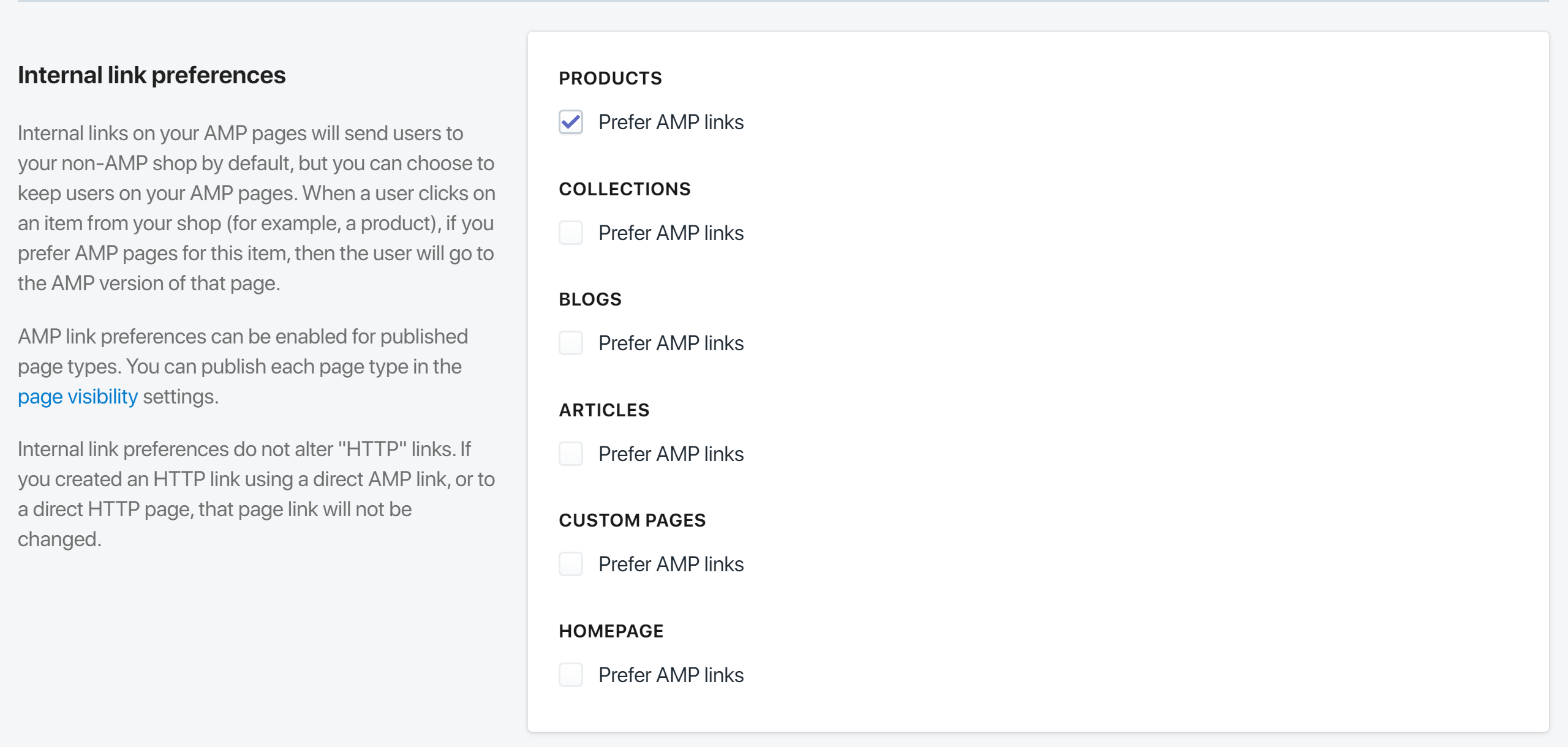
- Click "Save". You're all set!
Which links are NOT affected by Internal Link Preferences?
Keep in mind that some pages do not have AMP equivalents, and manually entered links (such as on the homepage) within the AMP theme editor, are not altered.
- When a customer sorts, or filters a collection, they will always be taken to the non-AMP version of your site.
- Homepage manual link entry sections: If you manually enter a URL for a section on the homepage, (such as for a "button link") these links are not changed by internal link preferences. You will, however, be able to change that to an AMP URL manually from the homepage settings, which achieves the same result.
- Links that are hardcoded in your product/collection/blog description, are not altered. An example would be when your product description has a link to another page on your site.
Do you recommend keeping users on the AMP journey or not?
We are often asked this question, but the answer is truly different for every shop, and there is no right or wrong answer. Ultimately it comes down to what the shop owner feels is better for their shop.
Shops who love their AMP pages often enable "Prefer AMP links". Some other shops might have certain widgets on their non-AMP site that they would prefer a user to eventually interact with, such as a live chat widget. For those shops, they might leave "Prefer AMP links" off.
Similarly, shops who have a rather slow-loading sites also love to Prefer AMP links, because a user is going to remain on the blazing fast version of their AMP site until necessary to travel onto the full version, such as during the checkout process. Since AMP by Shop Sheriff also allows you to AMP your home page,a user is more likely to be able to stay "AMPed" as long as possible.
Is it bad if a user goes from the AMP version to the Full version of my shop?
Absolutely not. This is a common occurrence on all websites (not just Shopify). It's often the case, for example, that when you land on an AMP page on your phone, you end up navigating throughout a site and ending up on the full version in one form or another. The visual difference is usually not that noticeable since you're on a mobile phone. And by using Shop Sheriff's AMP solution, you can style your AMP pages using custom CSS to make sure they look visually similar to your non-AMP shop.
