Google search console provides a clear representation of how many AMP pages you have indexed for your site.
Steps to check AMP indexed pages
- Open Google Search Console for your site
- Click on the "AMP" tab, on the left, under "Enhancements"
- Click on "Valid" to show the number of valid (indexed) AMP pages
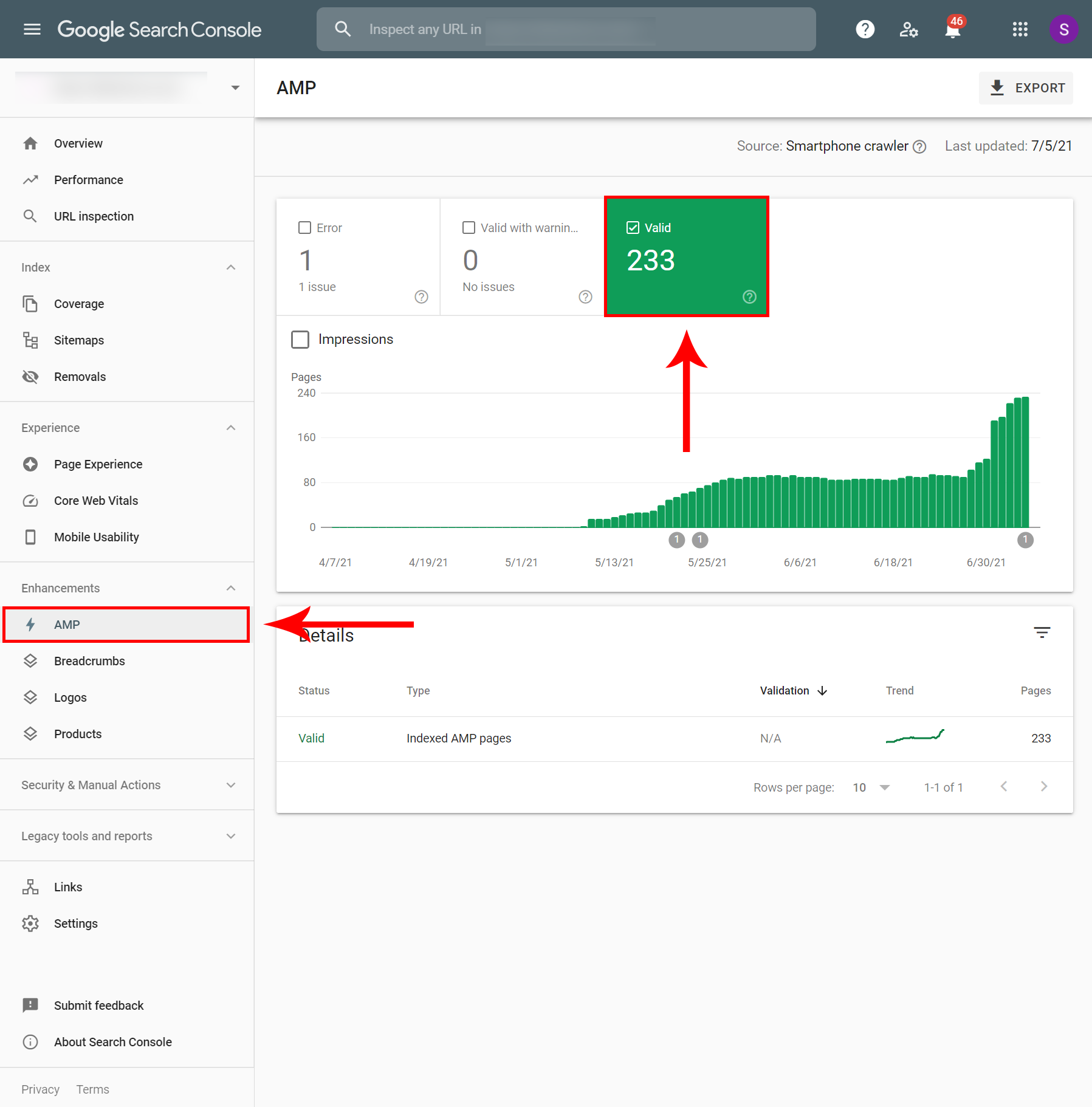
What if I don't see the "AMP" tab?
If you don't see the "AMP" tab under "Enhancements", that means Google hasn't indexed any AMP pages, yet. It may take a couple of weeks for this tab to show up, but be patient and eventually, it will appear.
You can also manually verify that you do have AMP active for a page using this tutorial. As long as AMP is active for a page, it will give Google the opportunity to index it.
It is common to see the number of AMP pages rise or fall over time. We also have our full guide on how AMP indexing works, and what to expect, here.
