In Google Analytics, If you experience a drastically higher bounce rate on AMP pages, you may need to add a referral exclusion to your Google Analytics account.
1) Make sure this bounce rate is coming from AMP pages
AMP pages have "/a/s/" in their URL, by default (or a custom subdomain if you have chosen one). Therefore, you should always make sure that the bounce rate in question is coming from an AMP page. AMP doesn't modify the standard Shopify cart or checkout pages, so any bounce rates associated with those pages is not a page that AMP controls. Again, we don't modify the standard Shopify checkout process. We do allow a "Buy it now" button, which will send users straight to a new checkout, but the checkout is always the original Shopify Checkout flow, not an AMP page.
2) Add a referral exclusion for the Google AMP cache
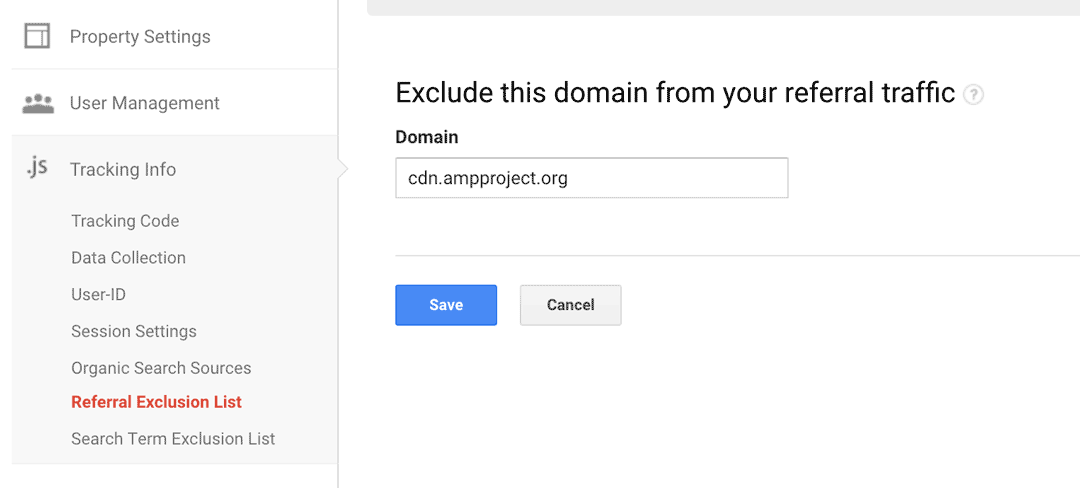 Referral exclusion for "cdn.ampproject.org" in Google Analytics
Referral exclusion for "cdn.ampproject.org" in Google Analytics
Google caches AMP pages for nearly instant load. However, this means that when a user finds your search result from a mobile phone, the page URL they land on is actually coming from "cdn.ampproject.org", not necessarily from your actual domain. The user is still able to see your URL because of the "AMP Viewer", and the analytics for the page are still attributed to your website, however, this can cause some confusion with bounce rates. The solution to this is to create a Referral Exclusion in Google Analytics for the page "cdn.ampproject.org". Once you do that, you're all set. Please check out our detailed blog post for step by step details on how to create a referral exclusion and a deeper explanation.
3) Make sure you're using the same Google Analytics ID for both AMP and non-AMP pages
Your GA ID can be added here, on the settings page. For best results, make sure it is the same Google Analytics ID that you're using on your non-AMP pages.
4) Disable AMP UTM parameters
For some Analytics setups, enabling the optional AMP UTM parameters can cause confusion with bounce rates. UTMs can be disabled here, on the settings page.
